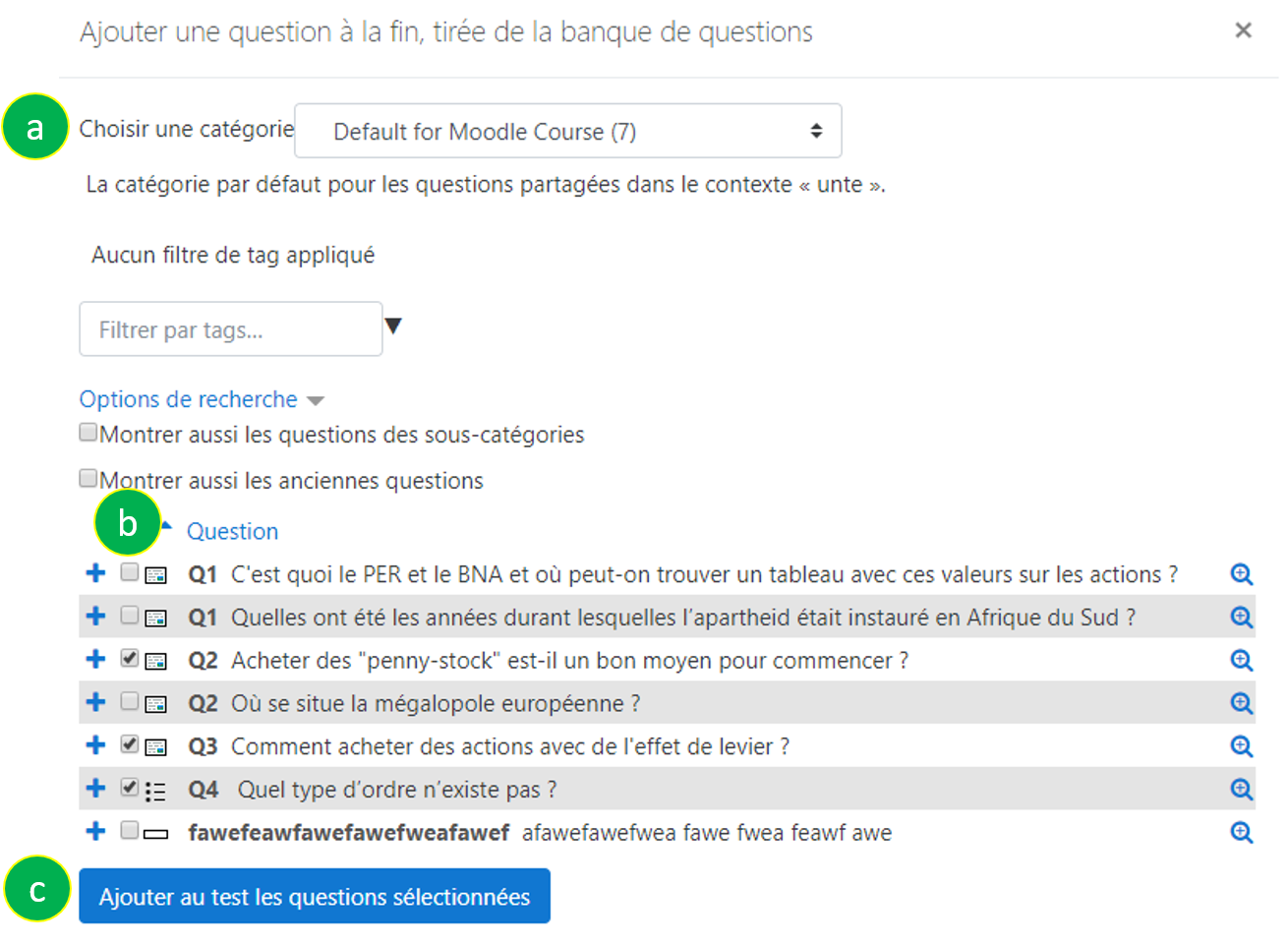After having fed the question bank (see “feed your question bank” tutorial) and once the quiz has been created, you must add the questions that are in the question bank to the quiz.
-
- Cliquez sur le bouton “Modifier le test“
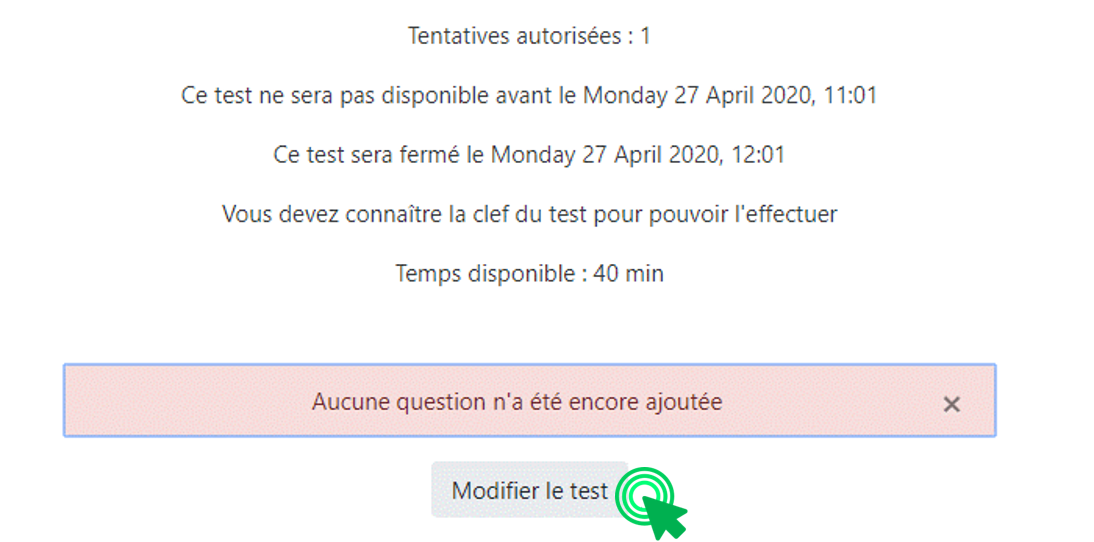
-
- Cliquez sur le bouton “Ajouter” et puis choisissez l’option “de la banque de questions“
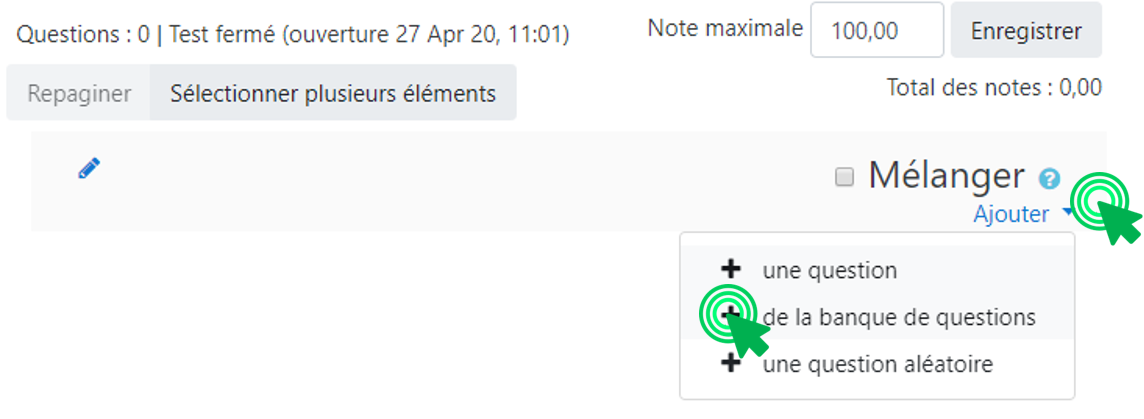
-
- A new window will appear :
-
-
- Choose the category of questions (in which you have fed your bank of questions),
- Select the questions by checking the boxes,
- Click on the button “Add selected questions to the quiz”
-